Love your remote work routine? Want to plan ahead? Booking Upflex workspace on the regular just got easier, thanks to our new set of “Multi-day and Recurring bookings” features.
Are you planning a two-day-long team meeting? Do you need a hot desk near home on the same days every week, or every month? Do you already know all the days you plan to book meeting rooms this month, and you wish there was an easy way to just “set it and forget it”? The new “Repeat” dropdown in our booking interface lets you make daily, weekly, monthly or custom recurring bookings at the Upflex workspace of your choice.
It’s built to save you time, and help you plan ahead. Here’s how it works:
DAILY: Book multiple days in a row for a longer meeting or work sprint.
Now, you can book multiple, consecutive days in a row at a desk or in a meeting room or private office, using the “Daily” option in the “Repeat” bookings dropdown. Here’s how — along with some pointers for inviting colleagues to join you.
WEEKLY or MONTHLY: Book your favorite workspace on the same day each week or each month
Have you got your remote work routine down? With the “Weekly” and “Monthly” options in the “Repeat” bookings dropdown, you can set a weekly or monthly remote work schedule for yourself, for the foreseeable future, in just a couple clicks.
With this recurring booking feature, pick “Weekly” and then pick the days of the week you want your booking to repeat. In our example, Alex is about to instantly confirm a desk for herself at her favorite London workspace Mondays, Wednesdays and Fridays through the entire month of November. If she wanted to work at this space less frequently than that, but still book a repeat booking, she could use the “Monthly” option from the dropdown and select, for example, just the first Wednesday of each month.
Select any combination of days of the week — and as many days of the week as you like — under “Repeats on.” Click Apply, then Book, and you’re all set! Just keep an eye out for your confirmation email.
For meeting rooms and private offices: If you’re booking a meeting room or private office, we’ll need to confirm the availability with the workspace location, so just hold tight for a confirmation within 24 hours of submitting your booking request.
CUSTOM: Plan ahead with customized multi-day bookings
Maybe you don’t have such a tight hybrid work schedule that you need a booking every single Monday, but we still wanted to make it easy to book out your month and seamlessly plan ahead, even if you’re just booking the same space for a handful of random days spread out over the coming weeks. With the Custom option, you get the freedom to select individual days directly from the calendar in the booking flow.
Just pick “Custom” from the dropdown, and start clicking away on the calendar. Pick the days you want, click Apply and then Book, and keep an eye out for that confirmation email or request!
Don’t forget: When you request a meeting room or private office, we’ll need to check on the availability first. Confirmation of availability will be provided within 24 hours.
Questions? We’re here to help
To learn more about recurring bookings and other features, visit the Upflex Help Center. Got questions? Our awesome Customer Experience Team is here to help. Reach them at [email protected].